Help
Using FileZilla
Using Filezilla to download orders
Three easy steps to get video.
1. Install the program
Download this free program from filezilla.ru and install it onto your computer (Filezilla is available for various operating systems).
All necessary settings for the software installation are done by default, and you may not to attach to them, but there are instructions for installation for any case.
2. Connect to the server
There is a panel for quick connection at the top of the window (picture below), fill out follow points:
- "Host" - specify "ftp://files.net-film.ru"
- "User Name" - specify your login*
- "Password" - specify your password*
* We will send your personal login and password via e-mail.
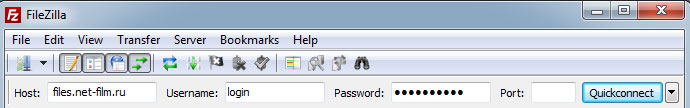
Для соединения с сервером нажмите кнопку "Быстрое соединение".
3. Download your order
After a successful connection, in the right part of the window you will see a list of folders placed at our ftp-server, which are prepared for downloading (Sector number 2 in the picture below, circled in red). Typically each folder contains the order number in the title.
In the left area (Sector number one in the picture below) you have to select the folder at your computer where you want to copy your order, for example "My Videos."
To copy your order, just shift the folder from the right side (Sector number 2) to the left side (Sector number 1). Indication of the downloading process will be reflected in the bottom of the window.

More details about using Filezilla are here.